Case Study 1
Client A was planning a 3 day paid event.
The client contacted me as they needed a strategy inside Infusionsoft to automate their processes.
Here is what the client needed.
Client A was going to have a free webinar to encourage registrations for the event. Email addresses for webinar were collected from sign up sheet at a local networking event and a form on the website. There would be a choice to attend the webinar on two different dates.
The paid event would have 2 products: the regular 3 day event and the 3 day VIP upgrade option.
The client needed emails to be sent out on specific dates and times. The emails to remind people of the webinar dates and emails after the webinar to register for the 3 day event including VIP option.
Those who signed up for the paid regular event have the option to upgrade to the VIP option later on. When the event was over emails would be sent thanking them for attending and inviting them to buy a paid coaching product.
Here is the solution that I put together for them.
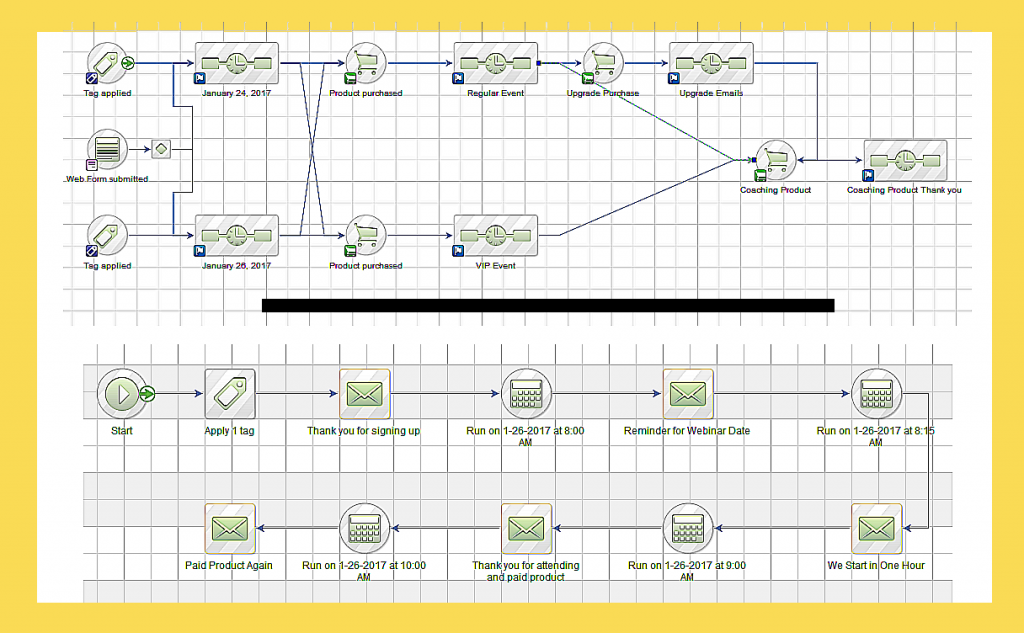
I discussed the campaign options with the client and designed the following:
As there are two different webinar dates, I decided to create two different automated reminder email sequences that would be applied to the date they selected. I used the Infusionsoft decision diamond feature, as this approach puts them into the sequence that applies to their date – and they get the emails that are relevant to them. For those who sign up at the networking event, they would be added to the campaign with a tag.
As there are two different paid events, I created two different products and hooked up each product to emails relevant to the purchase. I chose this process to ensure that those who purchased the regular paid event got one sequence of emails while those who signed up for the VIP upgrade got a different set. This marketing strategy allows for the nurture of the people who paid for the regular paid event as it sends out thank you emails for the purchase and encourages them to upgrade to the VIP option.
Once someone purchased the paid event, I knew I had to make sure that they no longer received emails encouraging them to sign up. So I applied the Infusionsoft stop sequence feature that comes in the campaign.
If someone decides to upgrade their purchase, they are to be moved from one sequence of emails to another, as they need to get the right set of emails. I made sure to activate the function inside the campaign that ensures the sequence of emails for the regular event is stopped and they are only getting the emails for the VIP upgrade.
The client wanted the emails to go out at the right times (before webinar and event, after webinar and event) so I used the timers for scheduling emails to go out on specific dates and times.
For the paid coaching product, I inserted this at the end of the campaign. For those who attended the event, they would get emails after the event informing them of the product. If they purchased, there would be a series of emails that would go out after the purchase.
Case Study 2
Here is what the client needed.
To grow their email list Client B created a free giveaway for their eBook. Once someone signs up for the eBook they would receive an email with the link to download the book and a series of emails that would give them more strategies on the eBook topic. Everything needed to be automated.
The client also wanted new subscribers to be added to their newsletter list. However, they were concerned that the new contacts would be receiving too many emails. They wanted the newsletter emails to go out at a later date.
Here is the solution that I implemented.
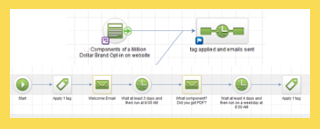
I set up a web form that they can use to put on their website for sign ups. Once someone signs up for the eBook they would get an automated sequence of emails.
I suggested to the client that the emails would be a perfect time to market their products to these new prospects. They should include in the emails a promotional code for a discount off of a purchase of a paid product that has a similar theme to the free eBook – making it a relevant product to the prospects. The client loved the idea and gave me the go ahead for the next steps.
As one of the emails was to have a promotional code, I created a code for them that was assigned to the product. The discount code was mentioned in an email towards the end of the campaign. I chose this marketing method as I wanted them be nurtured with emails before the invite to make a purchase.
After the emails were all in place, I added a delay timer for them to get tagged for the newsletter list one week after the last email gets sent out. By using this strategy, they would only receive the newsletter one week after they received all their emails, and would not be overwhelmed with the emails for the eBook and the newsletter at the same time.
Case Study 3
Here is what the client needed.
Client C has a mastermind group. The calls take place twice a month on a Tuesday at 10.00 am. They wanted a reminder email to go out each Monday at 7:00 am and another email to go out on the Tuesday at 9:00 am to let participants know the call starts in one hour. Every four months there was an onsite live mastermind that they needed to attend in person. Emails needed to be sent out in advance to remind participants that there was no call for that Tuesday date and to provide the onsite location details.
Participants in the group were already in the system. The client was sending out the reminders by going into the system and searching for groups members and then sending out the emails every second week. They felt this process was time consuming and tedious.
Here is the solution that I put together for them.
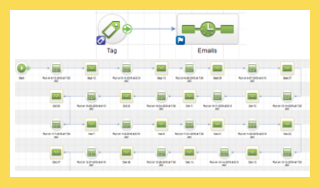
I recommended to the client that they should set up a campaign to automate the sending out of emails to their mastermind members.
As participants were already in the system, I used the tag goal to start the email sequence for the campaign.
For the reminders for the calls to go out at the right date and time, I used the automation strategy of taking pre-written email reminders and hooking them up each to timers in the campaign. Once I was informed of the dates of the onsite sessions, I got the emails and inserted them into the campaign and connected them to a timer to go out on the right dates.
By implementing this automation approach, it saved the client time from having to send out emails every second week.
